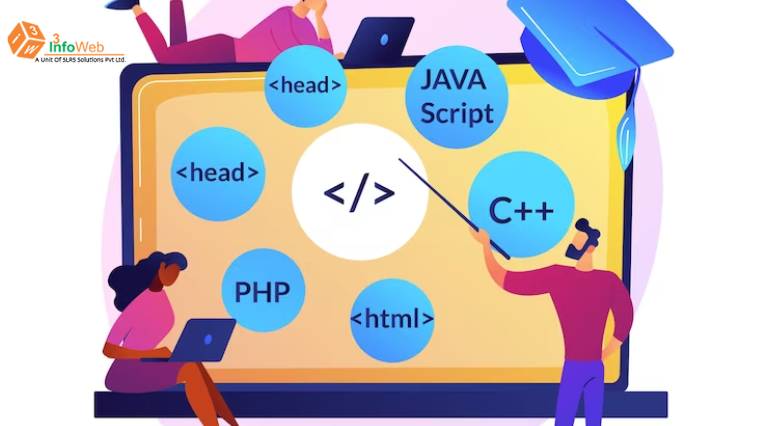
Building Your Own JavaScript Library, Easy Step-by-Step Guide for Beginners
Welcome to the exciting realm of coding! In this beginner-friendly guide, you’ll embark on a journey to craft your very own JavaScript library. The step-by-step instructions make it accessible for everyone, even those who are just beginning their programming adventure.
Explore the essentials of constructing a JavaScript library from the ground up, demystifying the process with straightforward language and illustrative examples. By the end, you’ll not only grasp the inner workings of libraries but also have a hands-on project to showcase your newfound skills.
Prepare to unleash your creativity and delve into the basics of JavaScript library development.
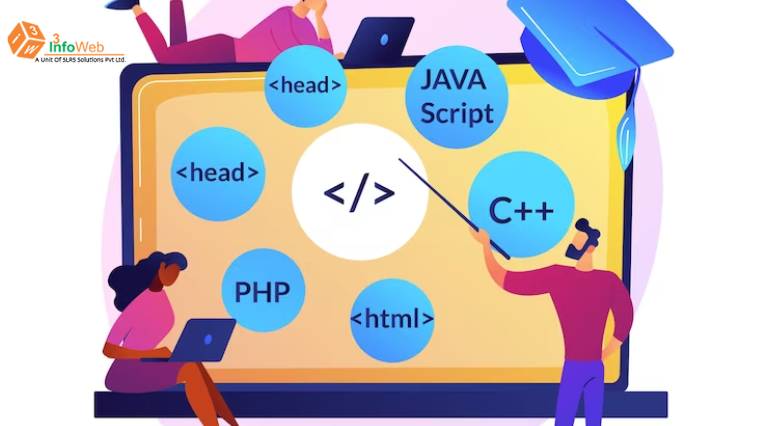
What is JavaScript?
JavaScript is a versatile and widely used programming language that is primarily employed to add interactivity and dynamic behavior to web pages. It is a client-side scripting language, meaning it runs on the user’s web browser rather than on the web server.
JavaScript is an essential component of web development, enabling developers to create interactive features, handle events, manipulate the Document Object Model (DOM), and communicate with servers to update content dynamically.
Originally developed by Netscape, JavaScript has evolved over the years and is now supported by all major web browsers. It plays a crucial role in creating modern, dynamic web applications, providing the ability to validate form data, create animations, update content without refreshing the entire page (asynchronously through AJAX), and much more.
Additionally, JavaScript is often used in conjunction with HTML and CSS to build responsive and interactive user interfaces on the web.
Also Read: Best Content Marketing Strategies to Boost Your Online Presence
What is JavaScript Library?
A JavaScript library is like a toolbox for web developers. It’s a ready-made collection of JavaScript code that helps make building websites easier.
Instead of starting from scratch, developers can use these libraries to do common tasks, like handling web page elements, making things move, or talking to a server.
Imagine you have a set of tools for fixing things around the house. Each tool is specialized for a specific job, making it easier and faster to get things done. Similarly, a JavaScript library provides pre-made tools for web development tasks, saving time and effort.
Popular libraries include jQuery, React, Angular, and Vue.js, each offering handy solutions for different aspects of web development.
How to Create a JavaScript Library
Crafting your own JavaScript library is like assembling a special set of tools for your coding adventures. Follow this step-by-step guide to make the process enjoyable and straightforward:
1. Define Your Toolbox’s Purpose: Consider the tasks your library will handle. Whether it’s animations, data handling, or something else, having a clear purpose is like having a map for your coding journey.
2. Prepare Your Workspace: Set up your coding environment. Open your text editor and browser – it’s akin to getting your workbench ready for action.
3. Draft the Blueprint (Code): Begin writing the code for your library. Think of this as creating blueprints for each tool in your toolbox. Write clear and organized code so that anyone using your library can easily understand how it functions.
4. Test Each Tool: Just as you’d check if a wrench fits a nut, test each part of your library. Experiment with different scenarios to ensure that your tools (functions and features) work seamlessly.
5. Tighten Any Loose Screws: If you encounter issues during testing, fix them. It’s like tightening loose screws in your tools. Your goal is to have a reliable and sturdy set of functions.
6. Include Clear Instructions: Imagine a toolbox without a manual – it would be confusing, right? Provide clear instructions on how to use your library. This makes it easier for other developers to comprehend and implement your tools.
7. Share Your Toolkit: Once everything is in order, share your JavaScript library with the world. It’s like revealing your custom-made toolkit and allowing others to benefit from your hard work.
8. Continuous Improvement: Don’t stop here. Just as craftsmen improve their tools over time, keep refining and adding new features to your library. This ensures that your toolkit remains useful and relevant.
Also Read: 5 Steps to Create an Outstanding Digital Marketing Plan
FAQs On Building Your Own JavaScript Library
Q1. What exactly is a JavaScript library?
Ans. A JavaScript library is a ready-made set of code designed to simplify common tasks in web development. It consists of reusable functions and components, making it easier for developers to incorporate interactive and dynamic features into their websites.
Q2. Why should I consider building my own JavaScript library?
Ans. Creating your own JavaScript library allows you to tailor a set of tools to your specific needs. It can enhance your coding skills, deepen your understanding of JavaScript, and provide a customized solution for your projects.
Q3. What are the fundamental steps for building a JavaScript library?
Ans. a. **Define Purpose:** Identify the tasks your library will handle.
b. **Set Up Environment:** Prepare your coding workspace.
c. **Write Code (Blueprint):** Begin coding and creating blueprints for each tool.
d. **Test Tools:** Verify that each function works correctly through testing.
e. **Address Issues:** Resolve any problems identified during testing.
f. **Include Instructions:** Provide clear documentation on using your library.
g. **Share Your Library:** Make your library accessible to others.
h. **Continuous Improvement:** Keep refining and adding features to stay relevant.
Q4. Do I need to be an expert to build a JavaScript library?
Ans. No, expertise is not required. However, having a basic understanding of JavaScript and web development will be beneficial. This project can also serve as a valuable learning experience.
Q5. Can I use my library for different projects?
Ans. Absolutely! Once you’ve built your JavaScript library, you can reuse it in various projects, ensuring consistency and saving time by avoiding repetitive coding for different applications.
Q6. Are there well-known JavaScript libraries I can learn from?
Ans. Certainly. Studying established libraries such as jQuery, React, or Vue.js can provide valuable insights into the structure and real-world application of successful libraries.
Q7. How can I receive feedback on my JavaScript library?
Ans. Share your library with the development community on platforms like GitHub. Encourage others to use it and provide feedback. Engaging in forums or developer communities is also a great way to seek input and improve your library.
Q8. What if I encounter challenges during the process?
Ans. Encountering challenges is normal. Leverage online resources, forums, and documentation. Don’t hesitate to seek assistance. Problem-solving is an integral part of the learning journey.