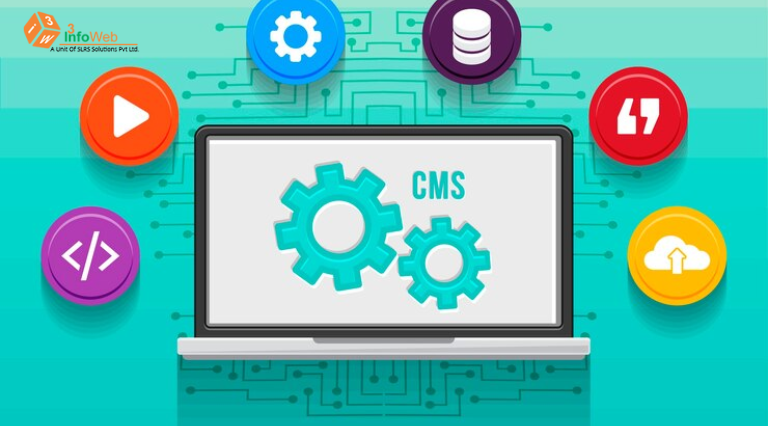
The Top 16 CMS Systems Right Now, A Simple Guide to Help You Choose the Best One
In the vast world of websites, finding the right tool to build and manage your online space is crucial. Let’s simplify the journey by exploring the 16 best website builders available today and figuring out how to pick the one that suits you best.
The Standout Website Builders
1. WordPress:
- If you’re after ease of use and versatility, WordPress is the go-to for many. It’s user-friendly and has tons of extra features you can add through plugins.
2. Joomla:
- Joomla is like the superhero for more complex websites. It’s flexible and scalable, making it perfect for e-commerce and social networks.
3. Drupal:
- Geared towards bigger projects, Drupal is a superhero for developers. It’s robust and secure, making it a top choice for large organizations.
4. Wix:
- Wix is your artistic sidekick, offering a drag-and-drop builder for those who want a visually stunning website without the tech fuss.
5. Squarespace:
- Squarespace is the design maven, combining beautiful templates with easy functionality. It’s great for creatives and businesses.
6. Magento:
- If you’re selling stuff online, Magento is the e-commerce wizard. It’s open-source and scales well, catering to businesses of all sizes.
7. Shopify:
- Shopify is the e-commerce sidekick, simplifying the setup and management of online stores. It’s like having a store in your pocket.
8. Ghost:
- Ghost is the blogger’s best friend. It’s straightforward and speedy, making it a favorite among bloggers.
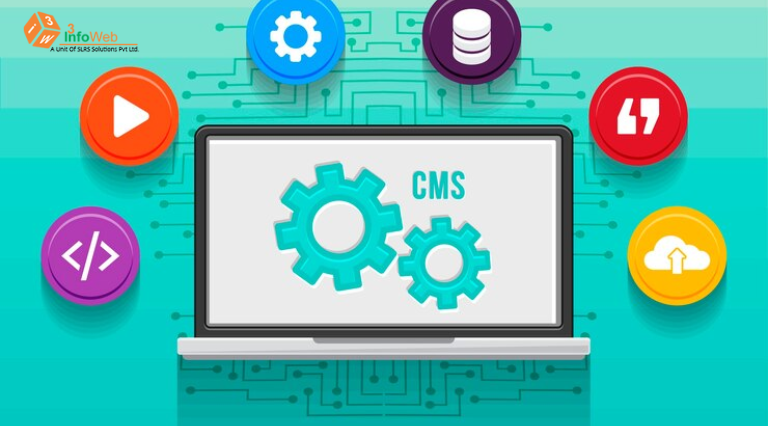
Also Read: Effective Call-to-Action Strategies, Turning Visitors into Customers
9. Typo3:
- Typo3 is the enterprise-level powerhouse, customizable to fit unique needs. Perfect for those with specific and demanding requirements.
10. HubSpot CMS:
- HubSpot CMS is the business guru, integrating seamlessly with marketing efforts for a cohesive strategy.
11. Weebly:
- Weebly is the easygoing buddy, with a simple drag-and-drop interface perfect for beginners and small businesses.
12. Kentico:
- Kentico is the experience architect, focusing on delivering engaging digital experiences through a comprehensive CMS.
13. Textpattern:
- Textpattern is a lightweight contender, emphasizing efficient content management for those who like things simple.
14. Umbraco:
- Umbraco is the open-source ally, known for its flexibility and a strong community of developers.
15. ExpressionEngine:
- ExpressionEngine is the customization whiz, appealing to developers and designers who crave high-level adaptability.
16. Craft CMS:
- Craft CMS is a user-friendly powerhouse, offering flexibility and scalability, particularly popular among agencies.
Choosing Your Website Builder
Now, let’s simplify the process of choosing your website builder:
Know Your Goals:
- Define your website’s purpose, whether it’s a blog, an online store, or a portfolio. Different builders cater to different needs.
Consider Ease of Use:
- If you’re new to this, prioritize user-friendly platforms like WordPress or Wix.
Think About Growth:
- Consider your website’s future. Choose a builder that can grow with you.
Check Your Budget:
- Evaluate your budget for setup and maintenance. Some builders are free, while others may have subscription fees.
Look for Support:
- A strong community and support can be a lifesaver. Check if there’s good documentation, forums, and customer support for each builder.
Customization Needs:
- If you want a unique site, go for builders like Drupal or Typo3 that offer extensive flexibility.
SEO-Friendly Options:
- If you care about search engine visibility, platforms like WordPress are known for their built-in SEO features.
Prioritize Security:
- Security matters, especially if you’re dealing with sensitive data. Drupal and Magento are known for their robust security.
Also Read: User Experience (UX) Design Best Practices for Websites
FAQs On The Top 16 CMS Systems Right Now
Q1. What exactly is a CMS, and why do I need one?
Ans. A CMS, or Content Management System, is like the superhero of websites. It helps you easily create, manage, and update your website without needing to be a tech whiz. It’s your sidekick for smooth website maintenance.
Q2. Why are these CMS systems important for my website?
Ans. CMS systems are crucial because they make your life easier. They let you update your website, add new stuff, and keep things fresh without needing a computer science degree. It’s like having a magic wand for your online space.
Q3. What are the top 16 CMS systems everyone’s talking about?
Ans. We’ve got WordPress, Joomla, Drupal, Wix, Squarespace, Magento, Shopify, Ghost, Typo3, HubSpot CMS, Weebly, Kentico, Textpattern, Umbraco, ExpressionEngine, and Craft CMS on our superhero list.
Q4. How do I pick the right CMS for me?
Ans. Think about what you want your website to do, how easy it is to use if it can grow with you, what it costs, who’s got your back in case you need help, and if it can be as unique as you are. These superhero traits will guide you to your perfect match.
Q5. Is WordPress easy for beginners?
Ans. Absolutely! WordPress is known for being super friendly. It’s like the kindergarten of website builders – easy, fun, and you’ll be a website pro in no time.
Q6. Which CMS is best for selling stuff online?
Ans. If you’re opening an online store, meet your e-commerce buddies: Magento and Shopify. Magento is like the open-source wizard, and Shopify is the store manager that fits in your pocket.
Q7. What’s the difference between Wix and Squarespace?
Ans. Wix is your versatile friend, letting you create all kinds of websites with lots of choices. Squarespace is the fashionista, focusing on sleek design and making your website look like a runway.
Q8. Can I use a CMS for my blog?
Ans. Absolutely! Ghost is your go-to if you’re all about blogging and want things to be simple and speedy. WordPress is also a star blogger, known for its all-around abilities.
Q9. How do I make sure my website is safe with a CMS?
Ans. Look for CMS buddies with strong security features, like Drupal and Magento. And don’t forget to update your CMS regularly – it’s like putting on a superhero suit for your website.
Q10. Are there free CMS options out there?
Ans. Yup! WordPress, Joomla, and Drupal are like superheroes that don’t charge you to hang out with them. But keep in mind, there might be other costs like getting your web address or adding extra cool features.
Q11. Can I get help if I get stuck with these CMS systems?
Ans. Of course! Most CMS systems have a gang of supporters – forums, documentation, and communities where you can ask for help. Some even have a customer support hotline for when things get tricky.
Q12. Can I switch from one CMS to another later on?
Ans. It’s doable, but a bit like moving houses. It involves packing up your stuff (content), and your furniture (design), and setting up in a new place. It’s easier to pick a CMS you’ll be happy with for the long haul.
Q13. Which CMS is best for big companies?
Ans. Big companies, meet Drupal and Typo3. They’re like the skyscrapers of CMS, handling complex websites and customizing things to fit exactly what big businesses need.
Q14. How does SEO fit into picking a CMS?
Ans. SEO (making sure Google and friends notice your website) is vital. WordPress, for example, has a natural talent for this, making sure your website gets the spotlight it deserves in search results.
Q15. Can I use a CMS for a simple portfolio website?
Ans. Absolutely! Wix, Squarespace, and Weebly are like the artists’ canvas. They’re simple to use and help you showcase your work in a way that’ll make people say, “Wow!”
Q16. How often should I give my CMS a makeover?
Ans. Think of it like updating your phone. Regular updates keep your CMS cool, secure, and up-to-date. Check for updates regularly and give your website that fresh, superhero glow.