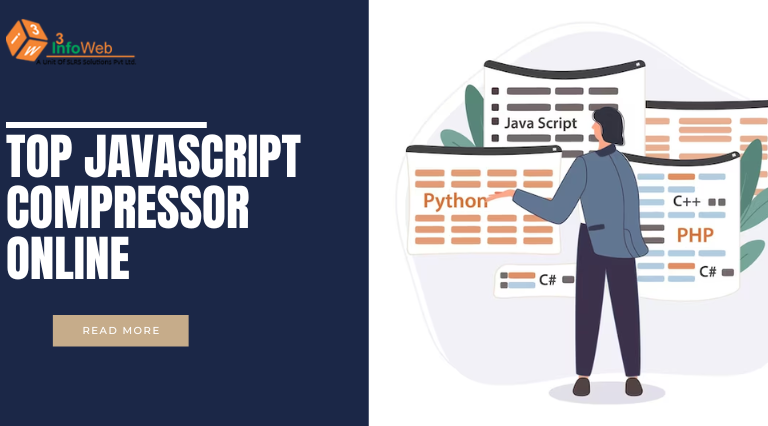
Top JavaScript Compressor Online: FREE for Developers
In this read, I’ll introduce you to the ultimate JavaScript Compressor online. If you’re keen on using it, stick around as I spill all the details.
As you’re aware, JavaScript minification is like giving your code a space-saving makeover. It trims the fat by ditching extra spaces, and comments, and even gives variables snappier names—keeping your code’s magic intact. Minified JavaScript files are like speedier little ninjas, zipping through downloads and running smoothly in your browser. Ready to dive into the compact world of code efficiency? Let’s roll!
Best Javascript Minifier
Meet the superstar of code decluttering – the Best JavaScript Minifier by Oflox! It’s like a tidy-up guru for your scripts, making them sleek and efficient. This user-friendly tool is not only powerful but also comes with a price tag of zero – completely free and ready to simplify your coding life. No limits, and no strings attached – just upload your code, let it work its magic, and enjoy the simplicity! Happy coding, clutter-free
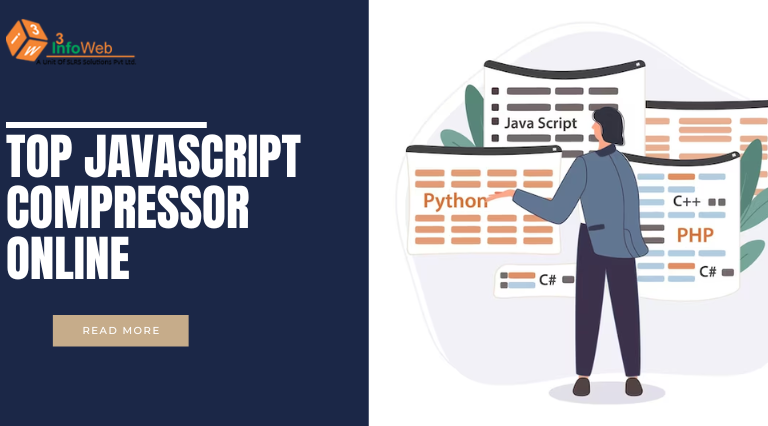
Also Read: Effective Call-to-Action Strategies, Turning Visitors into Customers
How To Finify Javascript
Minifying JavaScript might sound complex, but fear not! Here’s a simple guide on how to do it:
Step 1: Get Your Hands on a Minifier Tool
Find a reliable JavaScript minifier online. There are plenty of free options like Oflox’s JavaScript Minifier. It’s quick, easy, and won’t cost you a penny.
Step 2: Copy and Paste
Take your JavaScript code and copy it. Then, paste it into the provided space on the magnifier tool. It’s usually a designated box or section where your code goes.
Step 3: Hit that Minify Button
Look for a button that says “Minify” or “Compress.” Click it! This is where the magic happens. The tool will trim unnecessary spaces, and comments, and streamline your code.
Step 4: Grab Your Minified Code
Once the tool does its job, you’ll see a new, compact version of your code. Copy this minified code. It’s now leaner, meaner, and ready to roll.
Step 5: Update Your Project
Replace the original JavaScript code in your project with the new, minified version. Make sure to keep a backup, just in case.
Step 6: Test and Deploy
Run some tests to ensure everything still works as expected. If all looks good, deploy your newly optimized code. Your website or application will thank you for the faster load times.
That’s it! You’ve successfully minified your JavaScript code, making it more efficient and faster to load.
Also Read: The Top 16 CMS Systems Right Now, A Simple Guide to Help You Choose the Best One
FAQs On Top JavaScript Compressor Online
Q1: What is a JavaScript compressor, and why should I use it?
Ans. JavaScript compressor, also known as a minifier, is a tool that reduces the size of your JavaScript code by removing unnecessary characters, such as whitespace and comments. Using a compressor is beneficial for developers because it results in smaller file sizes, which means faster load times for websites and applications.
Q2: Is the “Top JavaScript Compressor Online” completely free for developers?
Ans. Yes, absolutely! The “Top JavaScript Compressor Online” is entirely free for developers. There are no hidden fees or subscription costs. It’s designed to be a valuable and accessible resource for anyone looking to optimize their JavaScript code without breaking the bank.
Q3: How do I use the online JavaScript compressor?
Ans. Using the online JavaScript compressor is simple. Copy your JavaScript code, paste it into the designated area on the compressor tool, and click the compress/minify button. The tool will then process your code, and you’ll be provided with the compressed version that you can use in your projects.
Q4: Are there any limitations on the usage of this JavaScript compressor?
Ans. No, there are no limitations or restrictions on the usage of this JavaScript compressor. Developers can use it freely without worrying about any constraints. It’s designed to be a convenient and hassle-free solution for code optimization.
Q5: Will compressing my JavaScript code affect its functionality?
Ans. No, the compression process aims to remove only unnecessary characters and spaces while preserving the functionality of your JavaScript code. The compressor is smart enough to optimize your code without altering its behavior. However, it’s always a good practice to test your code after compression to ensure everything still works as expected.
Q6: Can I trust the security of my code when using this online compressor?
Ans. Yes, the “Top JavaScript Compressor Online” prioritizes user security. However, it’s recommended to avoid including sensitive information in your code before compressing it. As a general practice, only share code that doesn’t contain confidential data.
Q7: Are there any tutorials or guides on how to use the JavaScript compressor effectively?
Ans. Certainly! The online JavaScript compressor usually comes with user-friendly guides or tutorials. These resources can provide step-by-step instructions on using the tool efficiently and getting the most out of the compression process. Check the tool’s documentation for additional support.
Q8: Can I use the compressed code in any type of web development project?
Ans. Yes, you can use the compressed code generated by the JavaScript compressor in various web development projects, including websites, web applications, and more. It’s a versatile solution that can enhance the performance of your JavaScript code across different platforms and frameworks.